Media Player
The Widgetkit Media Player is a HTML5 audio and video player completely built with HTML and CSS. You can easily embed video files into your website by using the HTML5 video element. A Flash player fallback is included for all unsupported browsers.
Features
- Native playback for modern HTML5 browsers
- Supports MP4 (h.264), WebM, FLV, WMV and MP3 files
- Completely built with HTML and CSS
- Responsive design to fit all device resolutions
- Same UI in all browsers
- Create your own skins
- Flash player fallback for unsupported browsers
- Works with Joomla and WordPress
Examples
This is a MP3 Audio Sample:
How To Use
Use the HTML5 video element to embed video in your website. For example:
<video src="/video.mp4" width="320" height="240"></video>
You can also provide multiple sources, to add support for the different video formats like h.264, WebM or Ogg:
<video width="320" height="240"> <source type="video/mp4" src="/video.mp4" /> <source type="video/webm" src="/video.webm" /> <source type="video/ogg" src="/video.ogv" /> </video>
Use the HTML5 audio element to embed MP3 files in your website. For example:
<audio src="/audio.mp3" type="audio/mp3"></audio>
Map
The Widgetkit Map provides a simple solution for adding a map to your website. Various features let you customize the map, like changing colors and adding markers or directions.
Features
- Location selection with auto geocoding
- Supports multiple map markers with text popups
- Option to get the direction to the active marker
- Supports custom map styles and colors
- Uses the latest Google Maps API
- Built with HTML5, CSS3, PHP 5.3+ and the latest jQuery version
- Works with Joomla and WordPress
Direction Example
This map features all map controls, multiple markers and you can get the direction.
Color Scheme Example
Set or invert the hue, saturation, lightness and gamma of a map.
Minimal Example
This map has a fixed width, no controls and no markers.
How To Use
With the Widgetkit Map you can quickly create and manage simple maps with features like multiple markers, text popups and custom color schemes. Once you have created a map, you can load it anywhere on your website using shortcodes or the universal Widgetkit Joomla module or WordPress widget.
Loonyland Silvester 31.12.2025 Bootshaus Cologne, Germany
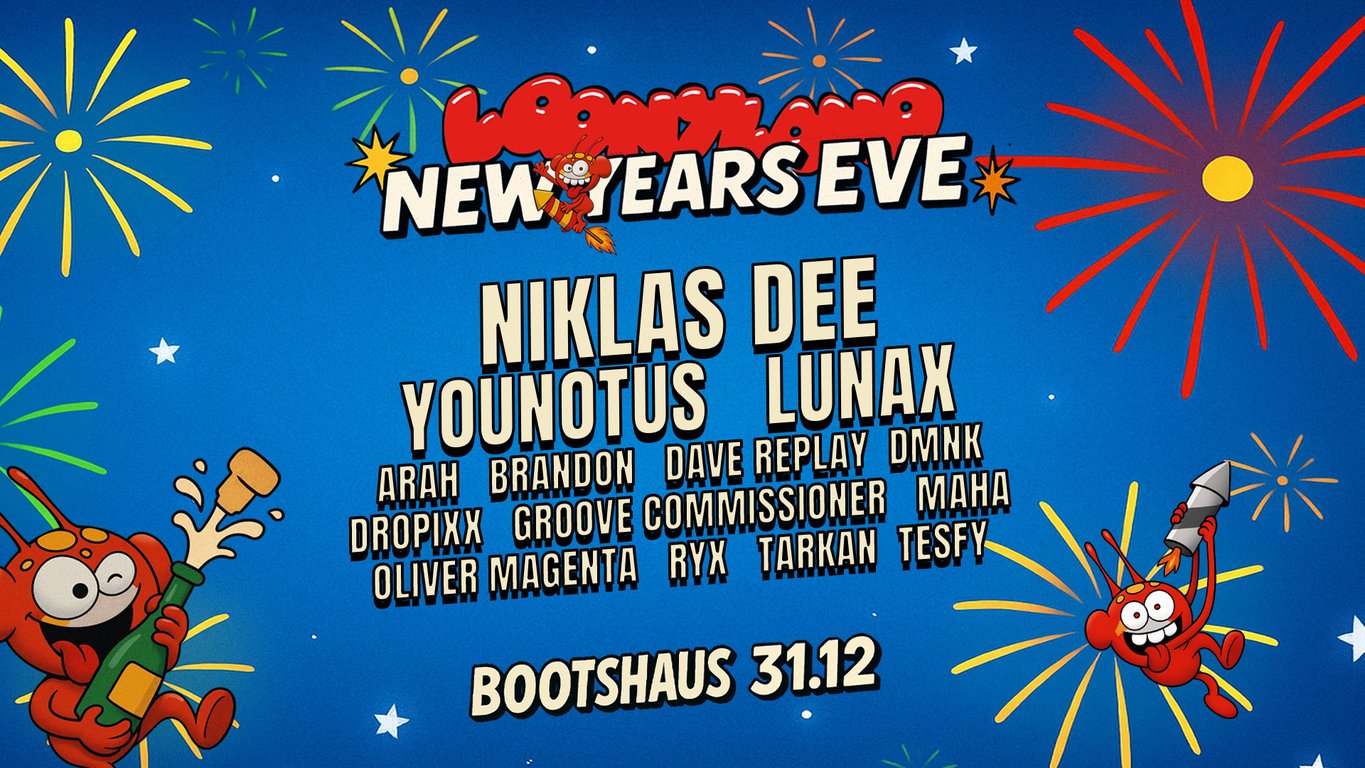
On December 31st, Loonyland takes over Bootshaus for a full-club New Year’s Eve celebration. Across all floors – Mainfloor, Blckbx, Dreherei, and Outdoor – expect a mix of high-energy sets, and the unmistakable Loonyland atmosphere to carry you into 2026.
Mainfloor: Niklas Dee YouNotUs BRANDON OLIVER MAGENTA DAVE REPLAY
Blckbx: Lunax Dropixx TESFY DMNK
Dreherei by Raum für Ton: Ryx Arah MAHA Groove Comissioner Tarkan
- Start: 21:00 Uhr
- Eintritt: 29€
Ort/Club: Bootshaus, Auenweg 173, 51063 Köln
(Quelle: morgengrau.net)
Impressum
Impressum: random.fm - Ceyhan Akkaya - Silvanstr. 11 - 50678 Köln
Tel: 0221 47 1970 10
Fax: 0221 47 1970 11
UStID DE:225335139


